AI Chat Message Switcher
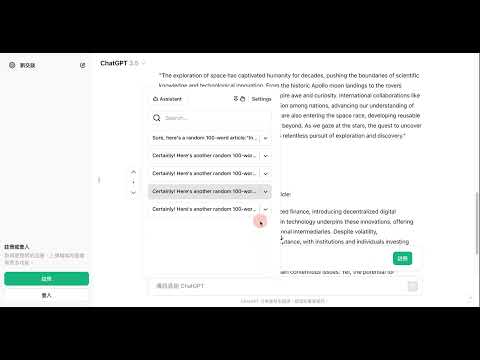
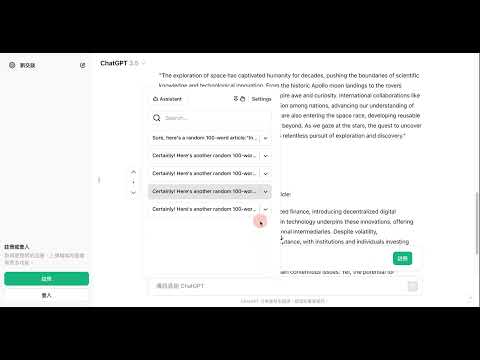
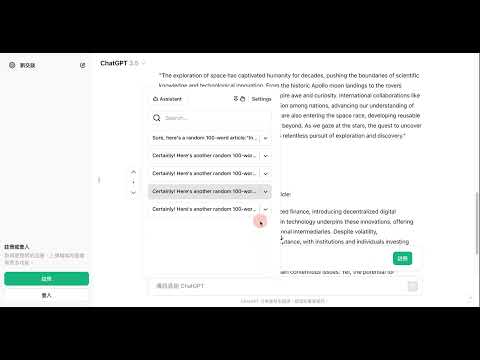
Overview
A simple plugin that lets you easily navigate through user or assistant messages using up and down buttons.
Key Features: - Supports: Works with both ChatGPT and Gemini. - Role-Based Control: Manage message and navigation for 'user' and 'assistant' roles independently. - User-Friendly: Simple and intuitive interface for all users. - Efficient: Quickly find and respond to messages, improving communication flow. Instructions: - Open Chat List: Right-click the panel to open the chat list. - Draggable Panel: Drag the panel using the dot in the panel. The panel can be fixed, and preferences will be saved in local storage. - Resizable: The menu list can be resized by dragging the edge of the list container. - Stay on Top: Enable the "Stay on top" option to prevent the chat list from closing. - Switch Chats: Use the up and down arrow buttons in the panel to switch between chats. - Switch Roles: Use the top-left button to switch between chat roles.
0 out of 5No ratings
Google doesn't verify reviews. Learn more about results and reviews.
Details
- Version1.2.6
- UpdatedDecember 3, 2024
- Offered byShawn Cheng
- Size105KiB
- LanguagesEnglish (United States)
- Developer
Email
chengshawnext@gmail.com - Non-traderThis developer has not identified itself as a trader. For consumers in the European Union, please note that consumer rights do not apply to contracts between you and this developer.
Privacy
This developer declares that your data is
- Not being sold to third parties, outside of the approved use cases
- Not being used or transferred for purposes that are unrelated to the item's core functionality
- Not being used or transferred to determine creditworthiness or for lending purposes
Support
For help with questions, suggestions, or problems, please open this page on your desktop browser