ADP Plus
4 ratings
)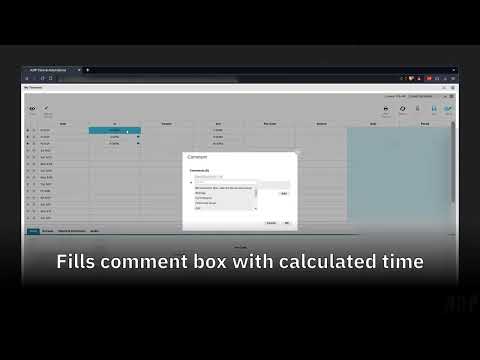
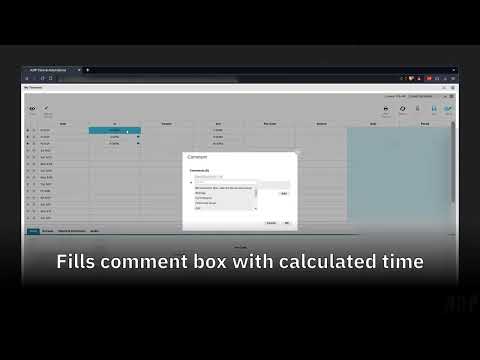
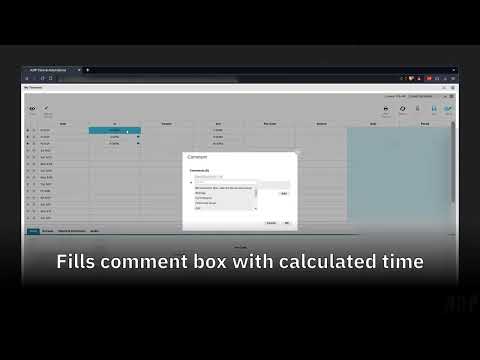
Overview
Adds AutoSave & Autofill Time Clock feature to ADP Comments for CBU Student Workers
ADP Plus is a chrome extension that adds additional functinality to ADP timecards making them easier to fill out. This chrome extension is specifically designed for Student Workers at California Baptist University to make filling out their timecards easier. 10/23/24 Update: Previous update failed to commit Features: * Automatically maximizes the timecard for easier editing. (To return to default view, click the rectangle icon in the top right corner) * Right clicking on the punch time will automatically take you to comments. * if no comment is found, ADP Plus will autofill the text box with punch in and out time, as well as the calculated number of hours * the Enter key is bound to press the 'Ok' button on comment box * ADP Plus will automatically save the timecard every 10 seconds * New prompt system for time clock errors * `Escape` key now exits comment box Source Code: https://github.com/inVariabl/adp-plus
4 out of 54 ratings
Google doesn't verify reviews. Learn more about results and reviews.
Details
- Version1.3.1
- UpdatedOctober 24, 2024
- Offered byDaniel Crooks
- Size81.84KiB
- LanguagesEnglish (United States)
- Developer
Email
danieljames.crooks@calbaptist.edu - Non-traderThis developer has not identified itself as a trader. For consumers in the European Union, please note that consumer rights do not apply to contracts between you and this developer.
Privacy
This developer declares that your data is
- Not being sold to third parties, outside of the approved use cases
- Not being used or transferred for purposes that are unrelated to the item's core functionality
- Not being used or transferred to determine creditworthiness or for lending purposes
Support
For help with questions, suggestions, or problems, visit the developer's support site