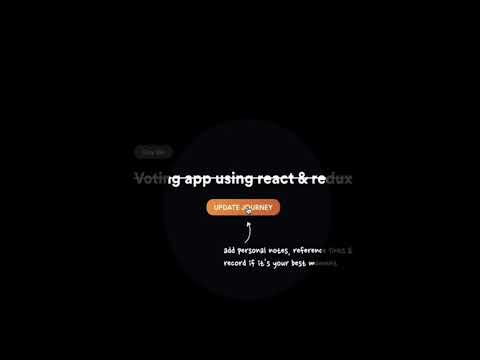
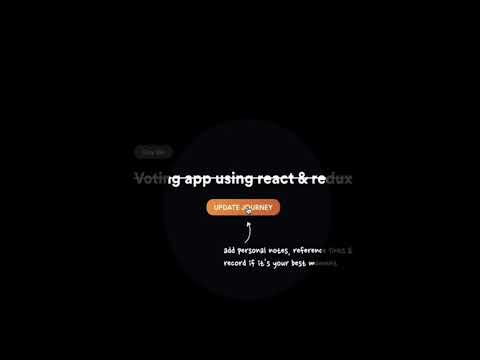
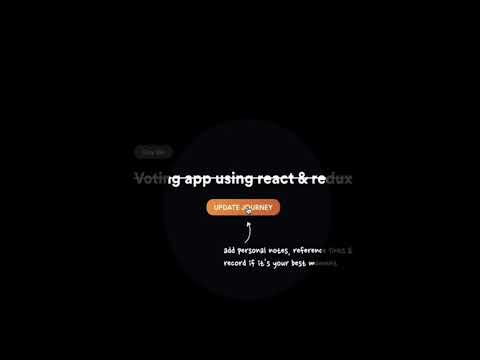
Overview
Replace new tab with productivity tools to stay consistent in #100daysofcode challenge
New tab extension with productivity tools to help you stay consistent in your daily learning. Features 🚀 🚀 Pomodoro timer with learning mode 🚀 Block sites during learning mode 🚀 Track your consistency level and keep levelling up 🚀 Focus your daily goals on each new tab WHAT SHOULD YOU DO ? Install 100daysof.codes, open a new tab, and you’re all set. WHY YOU SHOULD INSTALL ? ✅ Improve your developer skills one at a time by setting focused daily goals right in the new tab. ✅ Taking #100daysofcode ? Keep yourself a single dashboard to track your journey, measure and decide on what you want to take next. ✅ Privacy focused, no permissions that tracks your browsing activity. Only confirm it as a new tab setting when asked. If you still have any questions or concerns, please email us at hello@100daysof.codes, and we are there to help you. Made with ❤️ by developers for developers
4.2 out of 59 ratings
Google doesn't verify reviews. Learn more about results and reviews.
Details
- Version0.8.2.1
- UpdatedFebruary 3, 2024
- Size1.25MiB
- LanguagesEnglish
- DeveloperKarthikeyan KWebsite
36B, Thirupathi layout, 2nd cross, Chinna andan kovil road Karur, Tamil Nadu 639001 INEmail
rams@tweetsmash.comPhone
+91 85261 11466 - TraderThis developer has identified itself as a trader per the definition from the European Union.
Privacy
100daysof.codes has disclosed the following information regarding the collection and usage of your data. More detailed information can be found in the developer's privacy policy.
100daysof.codes handles the following:
This developer declares that your data is
- Not being sold to third parties, outside of the approved use cases
- Not being used or transferred for purposes that are unrelated to the item's core functionality
- Not being used or transferred to determine creditworthiness or for lending purposes