高雄市學習歷程&校務行政系統登入優化
2 ratings
)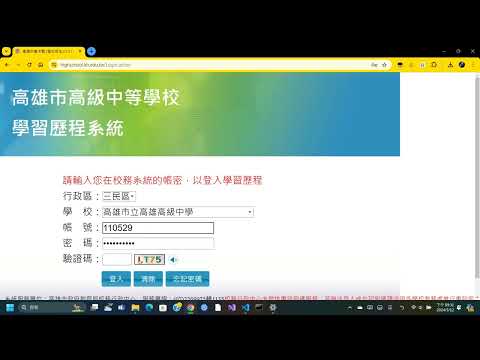
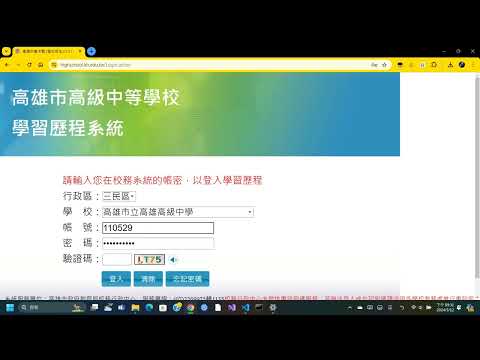
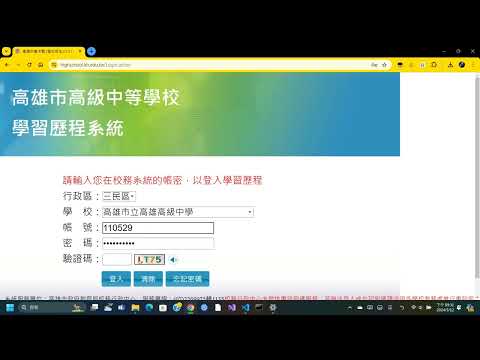
Overview
自動選擇學習歷程&校務行政系統登入的行政區以及學校
每次登入學習歷程檔案或是校務行政系統都要重新選擇行政區和學校讓你覺得很不人性化嗎?那麼這個擴充應用程式一定會讓你大開眼界! 第一次使用請先按照原來方式進行登入,程式會自動紀錄第一次所選取的學校,之後登入都會自動填入。 ※建議使用OpenID進行登入 注意事項:當同時開啟自動辨識驗證碼以及自動點擊登入功能時,請確保當前已經記錄了學校資訊以及填入了帳號密碼資訊,否則將會出錯! 版本更新紀錄: V1.0:支援自動選擇行政區 V2.0:新增自動辨識驗證碼功能、自動填入帳號密碼功能、自動點擊登入功能 V2.1:修改了換日後次數未重置的Bug V2.2:背景辨識時視覺化 V2.3:修改V2.2之Bug V2.4:修正密碼自動填入速度,避免網頁尚未加載完成就填入造成Bug V2.5:修改了提示字的顏色及邏輯處理方面的微更改 V2.6:修正了學校選單無法自動選擇的問題(來自其他使用者回報) V2.7:加快驗證碼辨識速度 V2.8:修正驗證碼無法辨識之錯誤 V3.0:新增OpenId快速登入功能 V3.1:將辨識驗證碼獨立為另一個擴充應用程式,並將原先辨識驗證碼功能刪除,並且經實測發現使用OpenID登入的速度等同使用驗證碼(使用此擴充應用程式的條件下),故建議使用者使用OpenID進行登入
5 out of 52 ratings
Details
- Version3.1.1
- UpdatedFebruary 2, 2025
- Offered byKuanHsun
- Size76.43KiB
- Languages中文(台灣)
- Developer
Email
kuanhsunextension@gmail.com - Non-traderThis developer has not identified itself as a trader. For consumers in the European Union, please note that consumer rights do not apply to contracts between you and this developer.
Privacy
高雄市學習歷程&校務行政系統登入優化 has disclosed the following information regarding the collection and usage of your data. More detailed information can be found in the developer's privacy policy.
高雄市學習歷程&校務行政系統登入優化 handles the following:
This developer declares that your data is
- Not being sold to third parties, outside of the approved use cases
- Not being used or transferred for purposes that are unrelated to the item's core functionality
- Not being used or transferred to determine creditworthiness or for lending purposes