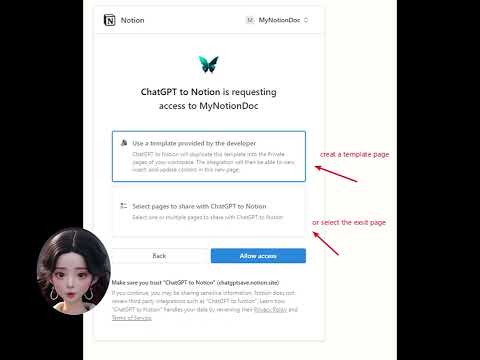
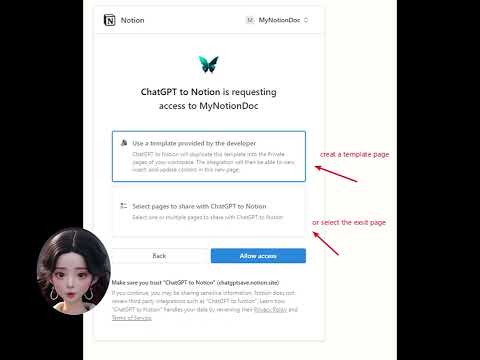
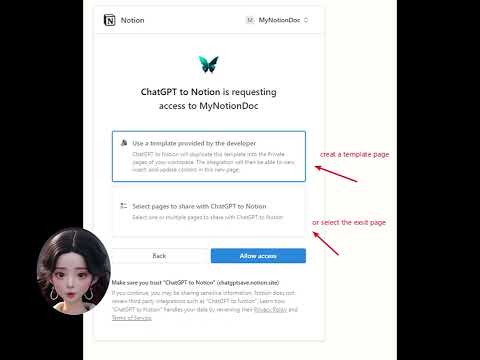
Overview
Save ChatGPT conversations to Notion with one click. Export ChatGPT conversations
ChatGPT to Notion is a Chrome extension that allows users to save ChatGPT conversations to Notion with just one click. "Save ChatGPT to Notion" is a Google Chrome Browser extension that provides a convenient and quick way to save ChatGPT chat records to Notion. Users can automatically save chat records to Notion with a one-click operation. The plugin is easy to use, highly efficient, and accurate, which can significantly improve users' efficiency and convenience in learning, working, and daily management. The plugin provides FAQs to address common questions. 20240907 1. Bug fixes: Resolved the issue of the save button not displaying; improved the failure to save when there is a large amount of data. 20240813 1. Fix bug, because ChatGPT interface UI element adjustment cannot get chat content. 202400712 1. Fix bug, fix user content limit. More Change Log https://chatgptsave.notion.site/Change-Log-704c2a7d60484cffadb0898c66930a05?pvs=4 Features: - One-click to save ChatGPT chat records to Notion - Quick and easy to use, high efficiency and accuracy - Improve efficiency in learning, working, and daily management - export chatgpt history to markdown, to do: - save to database, - export chatgpt conversations to docs, - export chatgpt conversations to xlsx, - export chatgpt conversations to txt, https://chatgpt2notion.com/ email support: chatgpt2notion@gmail.com FAQ: 1. Is a Notion account and authorization required to use this plugin? Yes. Users need to have a Notion account and authorize the plugin to use their account information to save chat records to Notion. 2. Does the plugin support customizing the location to save chat records? Yes. Users can choose the desired Notion page before saving to meet personal needs. 3. Does the plugin support saving multiple chat records? Yes. Users can save multiple chat records to Notion as they wish. What is ChatGPT/GPT-4: ChatGPT/GPT-4 is an intelligent chatbot based on OpenAI's natural language processing technology. It has highly intelligent and natural language understanding ability. This plugin aims to provide users with a convenient way to save ChatGPT chat records.
4.6 out of 516 ratings
Google doesn't verify reviews. Learn more about results and reviews.
Carlo R QueiroloAug 13, 2024
- Report illegal content
Good extension. It is true or false that the extension only save ChatGPT on pages that are on the root level of Notion? i.e.: no save in sub-pages.
Dan JaworskyAug 12, 2024
- Report illegal content
I really like this a lot. However, it seems to not write the whole chat anymore to the db entry in notion. Only a link to the chat. Is this expected change?
David ChenAug 10, 2024
- Report illegal content
This extension is very cool! Thank you. I have a small suggestion:“Save to Notion” Button so much big, which will affect the reading of chatgpt content. I hope that subsequent versions can optimize the button.
Details
- Version5.9.3
- UpdatedSeptember 9, 2024
- Size415KiB
- Languages53 languages
- Developer
- Non-traderThis developer has not identified itself as a trader. For consumers in the European Union, please note that consumer rights do not apply to contracts between you and this developer.
Privacy
This developer declares that your data is
- Not being sold to third parties, outside of the approved use cases
- Not being used or transferred for purposes that are unrelated to the item's core functionality
- Not being used or transferred to determine creditworthiness or for lending purposes
Support
For help with questions, suggestions, or problems, please open this page on your desktop browser