パスワード生成
1 rating
)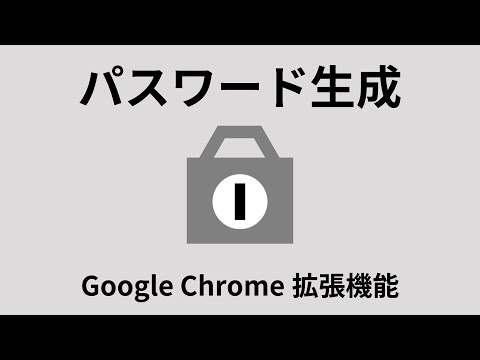
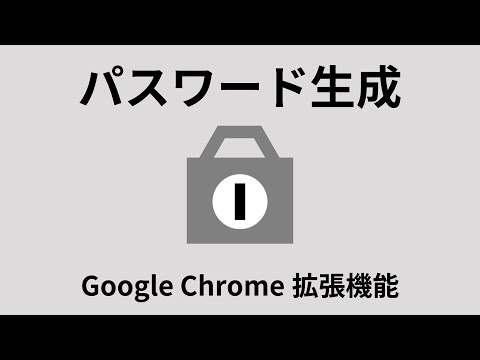
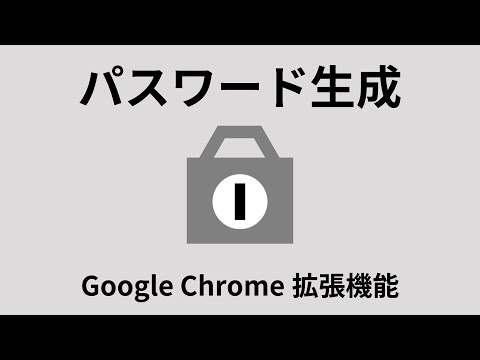
Overview
パスワード項目をクリック・タップした時、右下にパスワードが生成されます。RELOADボタンを押すことによって新しいパスワードが生成され、パスワードをクリック・タップすることでコピーできます。
何かのサイトやアプリのアカウント作成する時、パスワードを入力したいけど、セキュリティーの強いパスワードを簡単に使用したい、と思うことが多々あると思います。 そんな時に、こちらの拡張機能を使用すると、パスワード欄をクリックまたは、タップするだけで、右下にパスワードが表示されます。 さらに、RELOAD(再生成)機能もあり、自分が好きなようにパスワードを生成することが出来ます。 青色のパスワードは、英数字の大文字と小文字で構成されており、上から7文字、9文字、14文字、21文字で生成されます。 赤色のパスワードは、英数字の大文字と小文字と#と!で構成されており、上から7文字、13文字、19文字で生成されます。 生成した後は、パスワードをクリックするだけで、コピーされるので、とても簡単に強度の高いパスワードを使用することが出来ます。 ※注意点としては、パスワードの保存はしておりませんので、各自で保存していただけますと幸いです。
5 out of 51 rating
Google doesn't verify reviews. Learn more about results and reviews.
Details
- Version1.0
- UpdatedMay 1, 2024
- Offered byfreelancernoaccont
- Size7.83KiB
- Languages日本語
- DeveloperSHINTARO OKAMATSU
Email
freelancernoaccont@gmail.com - TraderThis developer has identified itself as a trader per the definition from the European Union.
Privacy
パスワード生成 has disclosed the following information regarding the collection and usage of your data. More detailed information can be found in the developer's privacy policy.
パスワード生成 handles the following:
This developer declares that your data is
- Not being sold to third parties, outside of the approved use cases
- Not being used or transferred for purposes that are unrelated to the item's core functionality
- Not being used or transferred to determine creditworthiness or for lending purposes