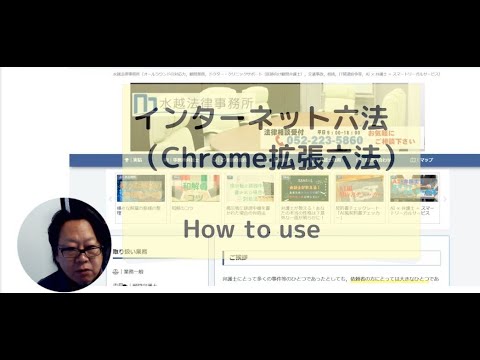
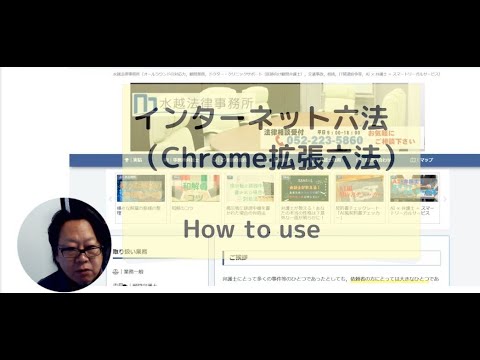
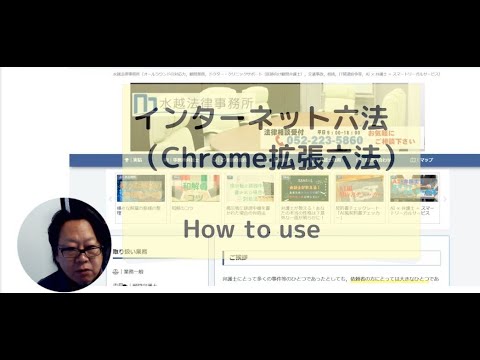
Overview
v14 完全版(非ポップアップ) - 略称・UI・全法令対応
法律実務における「いちいち検索する」ストレスを、 ブラウザが読み取ってくれることで解消する Chrome 拡張です。 できること 「民法709条」のような表記を自動でハイライト マウスを乗せると、e-Govから条文を取得しポップアップ表示 ページ内の法令を目視で一括把握できるカラーリング 呼称(略称)でも正しくマッチ・表示
0 out of 5No ratings
Details
- Version14.0.1
- UpdatedApril 16, 2025
- Size34.18KiB
- Languages日本語
- Developer
- Non-traderThis developer has not identified itself as a trader. For consumers in the European Union, please note that consumer rights do not apply to contracts between you and this developer.
Privacy

Manage extensions and learn how they're being used in your organization
The developer has disclosed that it will not collect or use your data.
This developer declares that your data is
- Not being sold to third parties, outside of the approved use cases
- Not being used or transferred for purposes that are unrelated to the item's core functionality
- Not being used or transferred to determine creditworthiness or for lending purposes
Support
For help with questions, suggestions, or problems, visit the developer's support site