Яeverse Word Count
2 ratings
)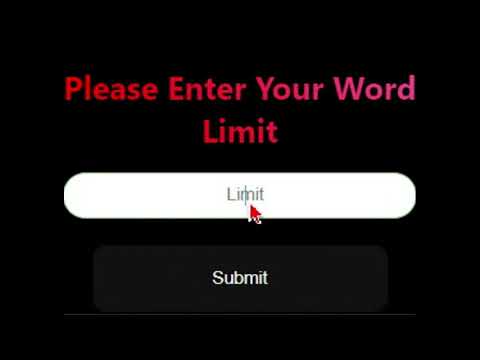
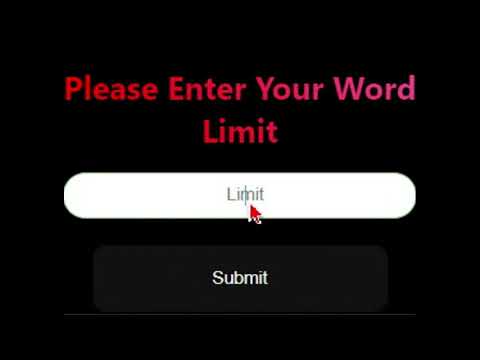
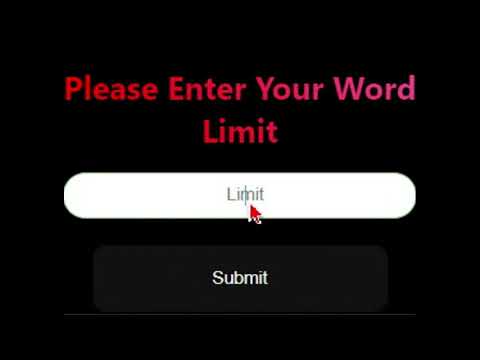
Overview
Яeverse the word count on Google Docs
Aight listen, I was writing an essay for school that was due in like 30 minuets right? And I keep looking at the word counter for Google Docs and just having to do the mental math about how many more words I have to write to be done with it. So I was like you know what screw it, I'm gonna make a Chrome Extension to Яeverse the word counter on Google Docs. So I gave up on that essay and started coding this extension and now here we are! Anyway if you also are very easily distracted by the incapable word counter on Google Docs download this extension!
5 out of 52 ratings
Details
- Version0.10
- UpdatedNovember 18, 2020
- Offered byFreeassassin
- Size17.47KiB
- LanguagesEnglish (United States)
- Developer
Email
farbodm.dev@gmail.com - Non-traderThis developer has not identified itself as a trader. For consumers in the European Union, please note that consumer rights do not apply to contracts between you and this developer.
Privacy
Яeverse Word Count has disclosed the following information regarding the collection and usage of your data.
Яeverse Word Count handles the following:
This developer declares that your data is
- Not being sold to third parties, outside of the approved use cases
- Not being used or transferred for purposes that are unrelated to the item's core functionality
- Not being used or transferred to determine creditworthiness or for lending purposes
Support
For help with questions, suggestions, or problems, please open this page on your desktop browser