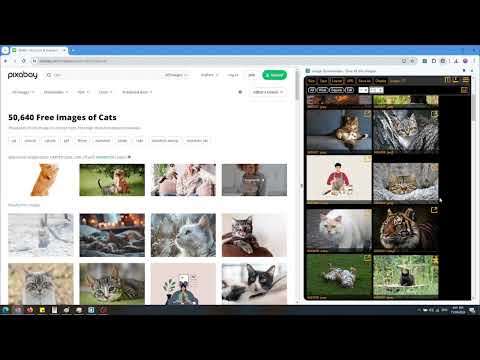
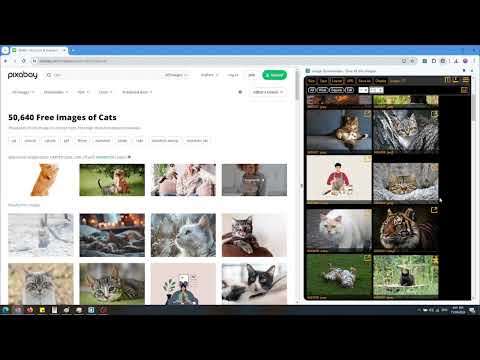
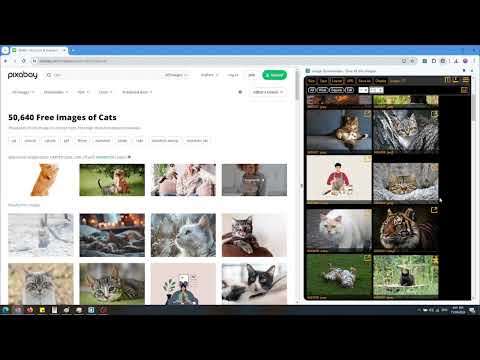
Overview
Quickly find and download images from web pages in bulk
You can filter the images based on image characteristics. You can select which image to download or download all images that pass filtering. You can choose a custom folder for the images and a custom file name sequence. Main features: + Very quick and clean group display of all images. + Download a single, multiple or all images in the web page. + Filter images by: width, height, type, orientation and aspect ratio or URL. + Custom or auto generated folder and file names.
4.4 out of 548 ratings
Google doesn't verify reviews. Learn more about results and reviews.
Details
- Version2.2.0
- UpdatedFebruary 10, 2025
- Size186KiB
- Languages55 languages
- DeveloperWebsite
Email
suricata.il.tech@gmail.com - Non-traderThis developer has not identified itself as a trader. For consumers in the European Union, please note that consumer rights do not apply to contracts between you and this developer.
Privacy
The developer has disclosed that it will not collect or use your data.
This developer declares that your data is
- Not being sold to third parties, outside of the approved use cases
- Not being used or transferred for purposes that are unrelated to the item's core functionality
- Not being used or transferred to determine creditworthiness or for lending purposes
Support
For help with questions, suggestions, or problems, please open this page on your desktop browser